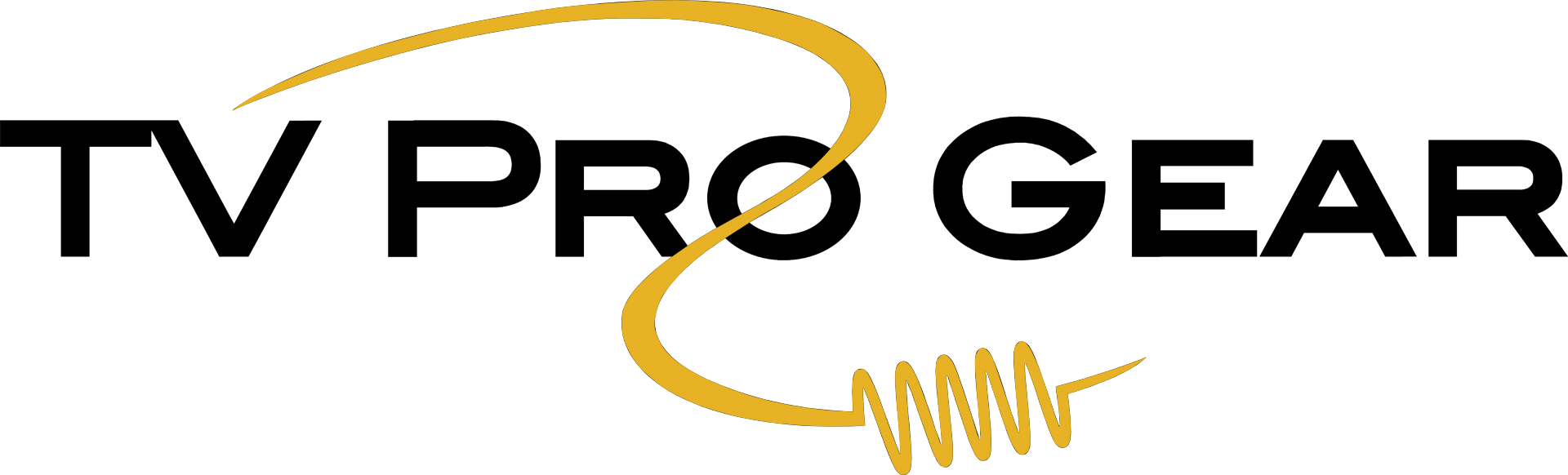What's the future of your history?
Andrew Maisner, TV Pro Gear President • Feb 25, 2021
Despite air conditioning and humidity controls, as soon as a tape hits the shelf its starts to deteriorate. The useful life of tape is hard to predict. For some tapes it may already be too late. Others may need restoration in order to retrieve the content.

Despite air conditioning and humidity controls, as soon as a tape hits the shelf its starts to deteriorate. The useful life of tape is hard to predict. For some tapes it may already be too late. Others may need restoration in order to retrieve the content.
The Solution
Convert the tapes to a high-density LTO Data Cartridge and store a perfect copy on the Cloud. Once converted, your tapes can be transcoded to any format in existence and even to formats not yet envisioned. Your tapes are double protected against damage or obsolescence.
Make It Better
Old tapes are often grainy, incorrectly exposed and have bits of emulsion flaking off resulting in dropouts. Older tapes may also suffer from low resolution. During the archiving process we apply digital grain reduction, exposure correction, color correction, drop-out compensation and image sharpening filters. The result is a digital image far superior to the original. This is accomplished using equipment from Front Porch Digital – the same equipment being used by the Smithsonian and the Library of Congress. There simply is no better way to protect and improve your tapes.
Your Tapes Never Leave Your Facility
Many clients do not want to have their priceless master tapes removed from their facility. TV Pro Gear’s Archive-Flypak™ system is operated by our staff at your location. Your priceless tapes never have to leave your premises. Up to five hundred tapes can be converted each day.
Make Your Tapes More Searchable and Sellable
Part of our conversion process includes creating a low-resolution proxy image of your video files. These proxy images are cross-referenced with a database describing the content of the tape. They are then searchable using any Internet browser such as Safari, Internet Explorer or Firefox.
Who Do You Trust
TV Pro Gear has been building video systems for fourteen years for companies such as NBC, AT&T, Comcast and Time Warner. Front Porch Digital is a manufacturer of video archiving software and hardware being used by ABC, the United Nations and The Arts and Entertainment Network.
Detailed Description of the tape restoration and archiving process
Step 1: Tape Transfer
- Heat-treat the tape to unstick emulsion so it can be played without damaging it.
- Clean the tape using a special machine manufactured by Front Porch Digital.
- Copy the tape from a highly calibrated video player to a high performance computer hard drive
Step 2: Evaluate the tape using special software from Front Porch Digital.
- Does it have dropouts (little black speckles)
- Is it noisy (looks like a grainy image)
- Is the resolution low (soft blurry image)
- Is the exposure right (image is too dark or too light)
- Are the colors faded or off (washed out or sepia toned)
- If originally transferred from film, are there scratches
Step 3: Tape correction. Using special software and computers, a highly trained artist/technician applies the following:
- DOC – Drop Out Compensation
- DNR – Digital Noise Reduction
- DSF – Digital Sharpening Filter
- DEC – Digital Exposure/Contrast Compensation
- DCC – Digital Color Compensation (hue and saturation)
- DSC – Digital Scratch Correction
Step 4: Archive the restored video file. There are several choices here:
- Copy the file to a tape that is the same format as the original
- Copy the file to a more modern tape format (i.e from Beta to Digital Beta)
- Copy the file to an LTO-5 tape for long-term storage
- Copy the file to your video server
- Copy the file to a Cloud Server for off-site safety (co-location)
Coming Soon - Currently Under Development - On-Line Access Options
During the process, it is possible to make a low-resolution proxy image of the footage that will be usable in a searchable database using a browser like Firefox or Safari. This video database can be encrypted so that only authorize people can view it. It can be protected so that viewers cannot copy it without additional authorization.
In order to facilitate the search-ability of the database, all pertinent information is entered into a proprietary computer program including but not limited to:
- Original Recording Date
- Producer/Director/Cameraman
- Owner of the tape
- Who is in the tape
- Location of the recording
- Content description
- Length
- Original format of the tape
During the process of copying the tape into the computer for processing, speech to text software makes an automatic log of what was said on the tape. In addition, facial recognition software automatically logs in who said what. The information is added to the file as “metadata”. This greatly increases the accuracy of later searches. For example, a viewer could query the database to show “all footage of Ronald Regan with Margret Thatcher in December of 1978”. Then a display on the computer of Picture Icons could be clicked on to play the clips.
If you have valuable tapes please call us so we can schedule an appointment to discuss the best way of protecting your assets and creating new ways to monetize their value.
Contact TV Pro Gear at (818) 246-7100 for addition information.
Recent Posts
©TV Pro Gear 2022. All Rights Reserved. Privacy Policy